In October 2019 Suunto added body resources and sleep tracking to their Suunto 9 watches. I’ve had my Suunto 9 watch since September 2018, but I haven’t been really using these two features until a couple of weeks ago. According to Suunto, the tracking of body resources and sleep requires that you wear the watch 24/7 to produce accurate results and I typically wear the watch only when I’m out and about. Suunto 9 is after all a bit bulky and not exactly something I want to wear when I sleep. Nevertheless, I decided to give the body resources and sleep tracking a try, and I wore the watch for 8 days straight with these two features enabled. I only put the watch off when I was showering and when it had to be charged. I was especially interested in the accuracy of both features. Would the level of resources shown on the watch reflect my actual felt energy level? Is sleep tracking accurate enough to detect when I fell asleep and when I wake up? Are there any obvious bugs in the features?
Further below you will find my conclusions but let’s start with the basics and explain how both features work, why are they useful (if accurate) and how to enable them. This post is also relevant if you have a Suunto 3 or 5 watch as these two watches use the same implementation of sleep tracking and body resources as the Suunto 9 watch.
Jump to:
- The Basics
- Why could body resources and sleep tracking be useful?
- How to enable body resources and sleep tracking?
- Body Resources
- Sleep Tracking
- What happens when you charge the watch?
- Conclusion
The Basics
The body resources and sleep tracking features utilize technology from the Finnish company Firstbeat which specializes in performance analytics for exercise, recovery and stress. Firstbeat’s technology revolves around heart rate variability (HRV) which it utilizes to detect whether you are stressed/active or recovering. I haven’t been familiar with HRV before I started reading about Firstbeat but apparently the heart doesn’t beat evenly, and the more the time between heart beats variates, the more relaxed you are. Vice versa, if the time between heart beats doesn’t variate much (i.e. beats with a steady pace), you are probably stressed or active. HRV metrics can also be applied to sleep. For example, deep sleep can be detected by measuring HRV. For more information about HRV I do recommend reading this blog post from Firstbeat as it thoroughly explains the metric without overcomplicating things.
So, how does this work on a Suunto watch? Well, Suunto watches collect data about the HRV through its heart rate monitors and then this data is processed by Firstbeat algorithms in the watch. Since all Suunto watches that utilize Firstbeat analytics have wrist HR, you don’t have to wear any device besides the watch. Suunto watches with Firstbeat analytics have two extra sections: The body resources section and the sleep tracking section. You can access them by pressing the bottom button on the watch.
The body resources section shows your current state (active, inactive, stressed and recovering), how long have you been in this state and your overall resource level, which should basically reflect your present energy level. If you press the middle button when you are in this section, the watch shows your current resource level in percentage and a 16-hour chart of your resources.
The sleep tracking section shows how many hours you slept the last night compared to your sleep target. If you press the middle button, the watch shows your sleep duration over the last seven days and if you press the middle button again the watch shows your average sleep heart rate over the last seven days.
Why are body resources and sleep tracking useful?
So, why are these two features useful? Well, they are supposed to help you maintain a healthy balance between activity, stress and recovery. Many recreational athletes (including myself) often forget to take sleep quality, daily activity and stress into account when planning their workouts. If you had a bad night, it’s probably not a good idea to do a 3-hour training that day because the training won’t be efficient. Stress at work also negatively impacts your energy level and your workouts should take that into consideration as well. Too much training, daily activity and stress without proper recovery can eventually lead to overtraining. Runners Connect has a really good article on this topic which I do recommend reading.
How to enable body resources and sleep tracking?
You can enable the body resources tracking by holding the middle button for several seconds and then going to the settings. In the settings find the “activity” section, press the middle button and enable daily HR. Once daily HR is enabled, the watch starts measuring your heart rate 24/7. After wearing the watch for an hour or so, you will see your current state in the body resources section.
To enable sleep tracking you should again go to the settings. Scroll down and find the “sleep” section. Press the middle button and enable sleep tracking. The watch will prompt you to insert your typically sleep hours and after you do that, sleep tracking is enabled. Here you can also disable watch notifications during the sleep hours which is indeed a very neat feature!
Body Resources
I enabled the body resources feature Sunday evening after a relatively relaxed weekend. When you enable this feature for the first time or after a longer pause, body resources start at a default level of 50% and thus need some time to calibrate. My resources were at 100% when I woke up the next day which is too high but that’s simply because they weren’t calibrated yet. I worked from 8am to 4pm and I think the resource tracking was pretty accurate here (see the screenshot below). After work I went running and that dropped my resources from 80% to 25% which also nicely reflected my energy level at the time. Then my resources kept dropping and when I went to bed, they were at 20%. So, after tracking resources for the first 24 hours I was pretty happy with the accuracy.
Nevertheless, on the second day resource tracking was everything but accurate. It was okay that the watch showed my resources to be at 87% when I woke up, but when I arrived to work my resources had suddenly dropped to 0%. Now, it’s true that I biked to work (20 minutes of biking, if mostly downhill) but that certainly didn’t exhaust me that much. Throughout the day the resources kept jumping up and down without any correlation to the state I was in (active, inactive, stressed, recovering). The funny thing here is that while the states seemed to be pretty accurate, but the shown resource level was totally wrong.
Day 1 – Accurate tracking
In the next days I also didn’t find resource tracking particularly accurate. I didn’t encounter any unexplained big drops like on the second day, but things just didn’t add up. I investigated the charts more thoroughly after the testing period and concluded that the mistakes mostly happen with regards to workouts. The resources either didn’t drop enough or they dropped too much. For example, a relatively demanding 10-kilometer run lowered my resources for 20% while an easy bike ride downhill lowered them for no less than 40%. See the screenshots below.
So, is this feature even useful? Well, I was surprised that the states shown in the watch were actually quite accurate. The watch does detect if you are stressed, active, inactive or recovering and that’s something you can use. Before you head out for a workout, you simply check how long have you been stressed and active that day, and then adjust the workout accordingly. So, there are some benefits of this feature. Nevertheless, the best recommendation is that you simply listen to your body instead.
Sleep Tracking

Sleep tracking on Suunto 9 Watch – The watch is showing sleep duration for the current day and the offset from the target sleep duration
As opposed to the body resources feature, I was very satisfied with sleep tracking. The watch always accurately detected when I fell asleep and when I woke up. The sleep quality, which is shown in percentage in the app, also more or less always corresponded to how I felt when I woke up. Another useful thing is that the watch shows your average heart rate and minimum heart rate during the night. Resting (sleeping) heart rate is a good indicator of cardiovascular fitness. You can read more about this here. So, all in all I’m pretty happy with the sleep tracking. However, since it’s not exactly comfortable to wear Suunto 9 watch during the night, I think I’ll only use this feature when preparing for bigger sport events (like a halfmarathon, demanding multiday hikes etc.) and once every few months to see my resting heart rate and consequently the potential increases and decreases in my fitness level.
What happens when you charge the watch?
The Body resources feature require that you wear the watch 24/7 and if you put the watch off for more than an hour or so, they will reset to the default level of 50%. During the testing period I didn’t manage to recharge the watch without also resetting my body resources. The annoying thing here is that when the body resources are reset, the chart that shows your resources for the last 16 hours is gone from the watch. You can still see the chart in the app, but only if you synced the app with the watch before putting the watch charging.
Conclusion
So, how useful are body resources and sleep tracking on a Suunto watch? Well, in my opinion they are not particularly useful and if you’re buying a Suunto watch just because of these two features I’m sure you’ll be disappointed. The body resources feature is inaccurate, and I only found it useful for seeing how long I was stressed, active or recovering each day. This information can of course be used but what I really wished for was that the watch tells me whether I should do a hard workout or an easy workout, based on my current resources. The sleep tracking actually works pretty well but Suunto 9 is simply too bulky to be worn comfortably during the night. I was really relieved when I put the watch off after wearing it for 8 days straight. Suunto 9 is otherwise a good watch and I’m very happy with it, but these two features are not what gives it an edge over the competitive products.
What’s your experience with Sunnto’s body resources and sleep tracking? Leave a comment below.


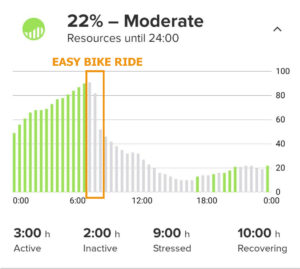
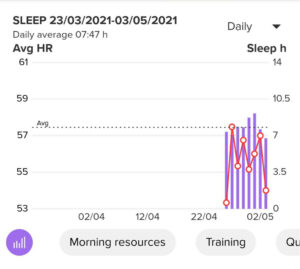





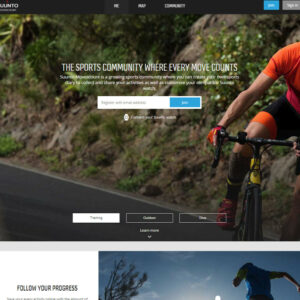














Hey,
Thank you for posting your findings about the Suunto 9 resources & sleep tracking feature.
I was actually also surprised how accurate the resource tracking was throughout the day. It did help me make a good call on how hard I should exercise. I tend to rely more on my sleep analysis / HRV for my training as I set off very early around 6am. The sleep tracking is spot on with my Apple Watch S6. Suunto could have added another screen with score of readiness for training, based on HRV overnight. I guess that’s something that could be added in a software update. No third party app provides this information. In my S6 my favorite app is called Training Today. Check it out. With best wishes.
Informative. Thank you for a good read. This resonated with me. I have been looking to get a Suunto 9 or equivalent for quite some time – this article helps that decision along. 4 Stars from me. A mis-click recorded my rating as a 1 star. Thanks…!
Hi Joatham,
I’m happy to hear that the article was useful. I hope you’ll be satisfied with the watch 🙂
Regards,
Blaz